How to create WhatsApp Channel: A new feature was released by Meta-owned instant messaging app WhatsApp recently, known as WhatsApp Channel. Basically, it is a feature where you can directly get connected with your favorite content creators, any organization, or any public figures. Respective channel owners can update their followers directly into the Channel feature. It may look similar to Telegram channels, but it has some different features that we are going to talk about.
How to create WhatsApp Channel, join it and use channels
In the below article, we will learn about How to get a Channel feature, How to join any Channel, and How to create a WhatsApp Channel.
How to get the WhatsApp Channel feature,
To get this feature you have to update your WhatsApp from the Google Play Store simply and for iPhone users, you can update it from the Apple Store. After updation, you can see the Channel tap below the Status tab in the Updates section. The status tab has now become the Updates tab.
WhatsApp channel is now available globally, including India.
How to join WhatsApp Channel
Step 1: To join a Channel, open WhatsApp and go to the Updates tab
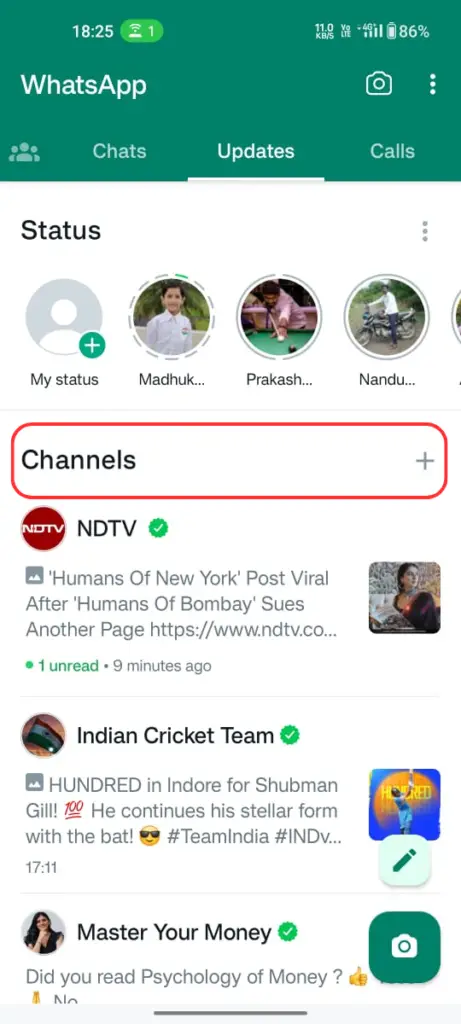
Step 2: Below Status, you will get the Channel feature. Click on the Plus (+) icon to search for your favorite channel name and follow them
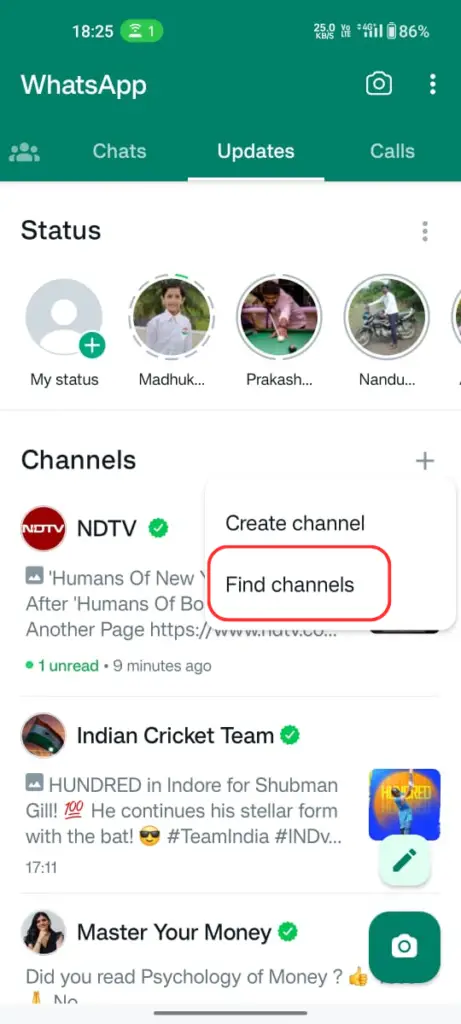
Step 3: You can also click on the “See all” option available in the “Find Channels” section to see all Channels available to follow
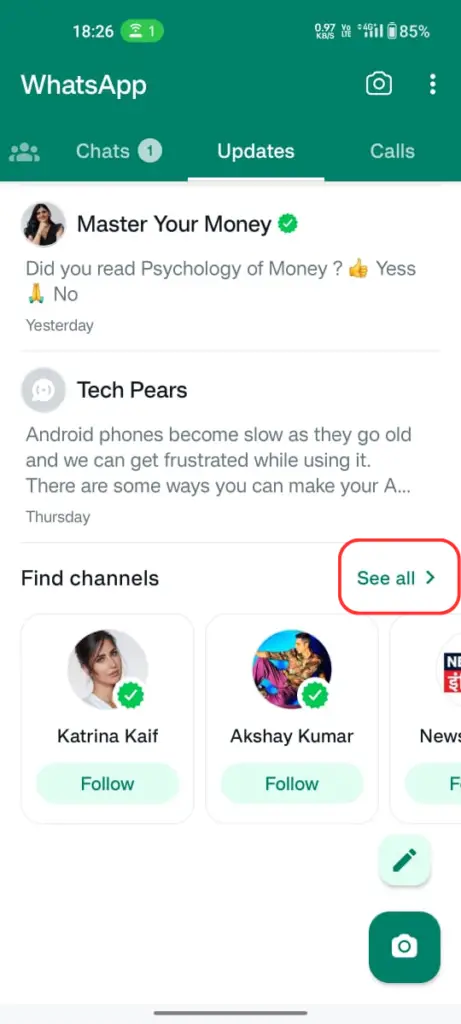
All your followed WhatsApp Channels will be visible in the Channel section.
Some popular WhatsApp Channels are:
Sports: Indian Cricket Team, WWE, UFC, PGA Tour
Celebrities: Nas Daily, David Guetta, Olivia Rodrigo
Public figures: Mark Zuckerberg, Will Cathcart
Tech Magazines: TechCrunch
Magazines: Vice, Rolling Stone, Vox
How to create a WhatsApp channel,
Step 1: In the Channel section, click on the Plus icon > Create Channel
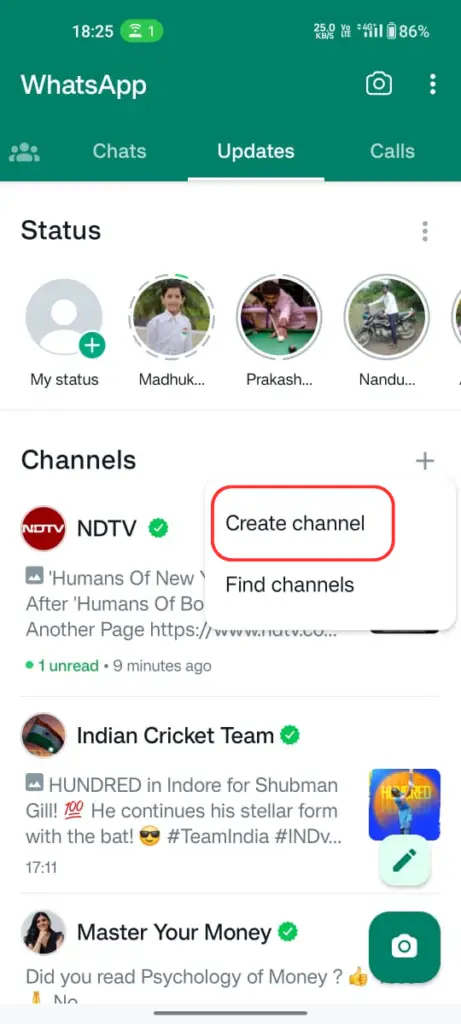
Step 2: Click on “Continue” on the other screen
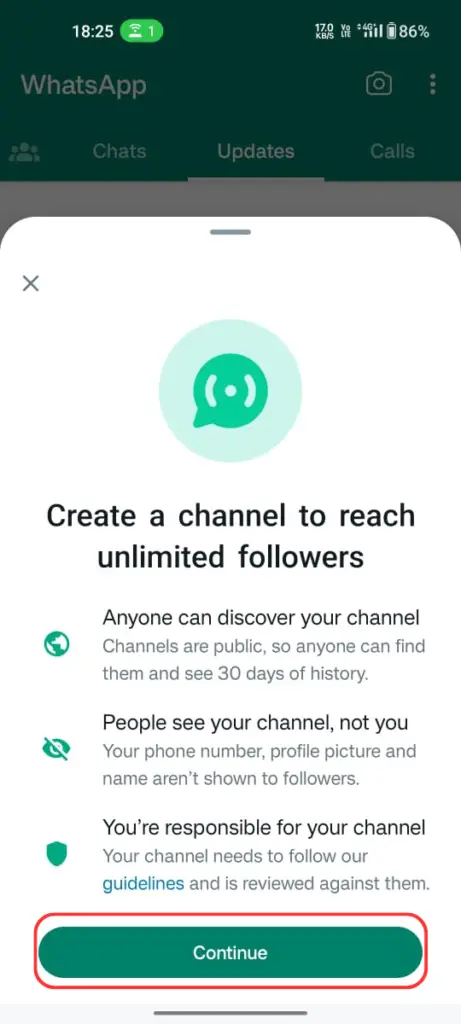
Step 3: Now, give a name, change the display picture, and write a short description for your channel
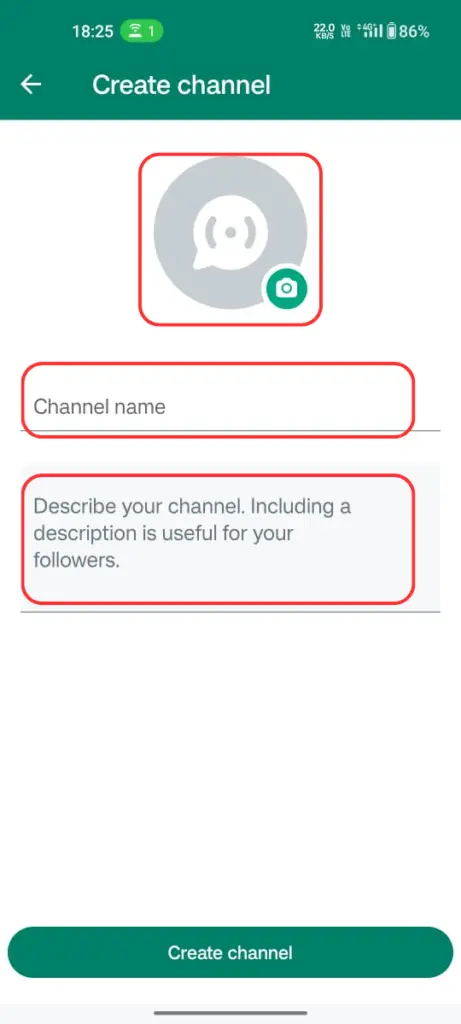
Step 4: And done, your channel is created
How to use WhatsApp Channel
Step 1: The Channel is similar to the group where only the admin can send messages and you can only consume them. Click on any channel you follow.

Step 2: To react to any post, simply click and press a post till the reaction smileys are visible

Step 3: Click on any smiley
Conclusion
Creating and joining a WhatsApp Channel is really easy. You can simply follow above steps to create, join and easily use it. For such tips, tricks and guides, stay tuned with us.
Also read:
- How to scan QR codes on Computer – 2 ways and step-by-step guide
- How to download private telegram videos on a Windows PC
- How to Clear Cache on Android
