How to download private telegram videos on a Windows PC: Telegram is one of the safest messengers we used in the past few years. Telegram has many settings that can make you more secure from online attacks. One such feature Telegram provides, particularly for groups and channels is that the admin can restrict the downloading of their videos and images. This feature restricts users from sharing and also from downloading the piece of content. Some users may face problems because of this and may need to share or download it. Android users have multiple ways to download such content, but it is boomer for the Windows user. Therefore, here is How to download private telegram videos on a Windows PC.
How to download private telegram videos on a Windows PC?
In late 2021, Telegram introduced its safest feature ever, mainly for content creators to help secure the content they use to publish on the platform. This feature is mainly used by the admin of groups and channels, where they use the “Restrict Saving Content” feature to secure images, videos, and other files being downloaded, shared, or misused.
Thankfully, there are some ways by which one can download video from private telegram channel in PC, and also images and can make proper use of the content. Before we start, please make a note that this is only for your personal use. Also, we do not support piracy and illegal distribution of the creator’s content.
Method – Screen Record to Save Private Telegram Video
One of the easiest ways to save a private telegram video from channels or groups is to screen-record it. Screen recording doesn’t work on Android, as it shows a black screen because of “Protected Content.” But, it is pretty easy to screen record on a Windows PC, let’s see it below
Windows screen recording feature
Step 1: Go to the telegram group or channel from where you want to download the video
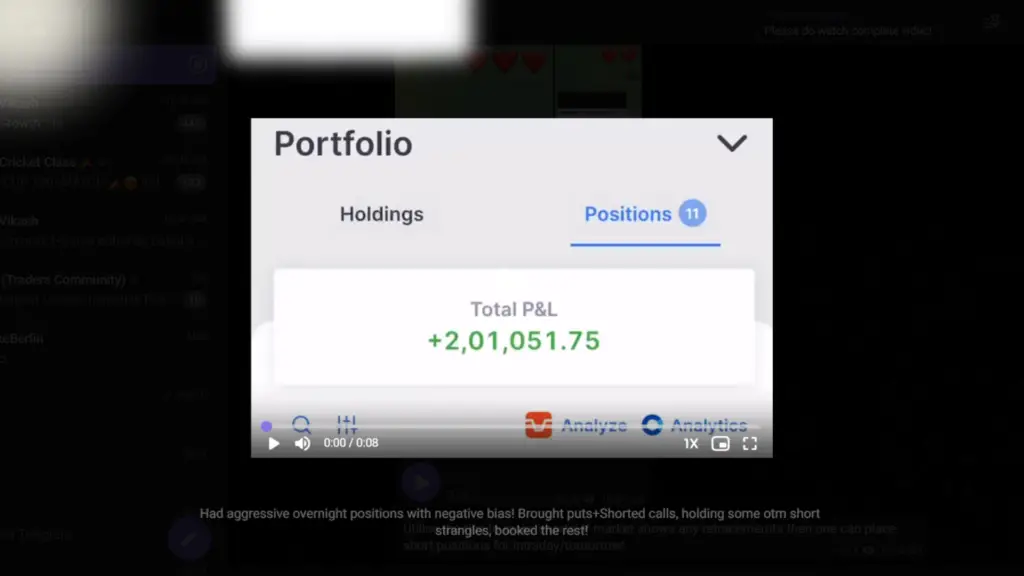
Step 2: Open the Xbox game bar from the search or by pressing Windows logo key + G
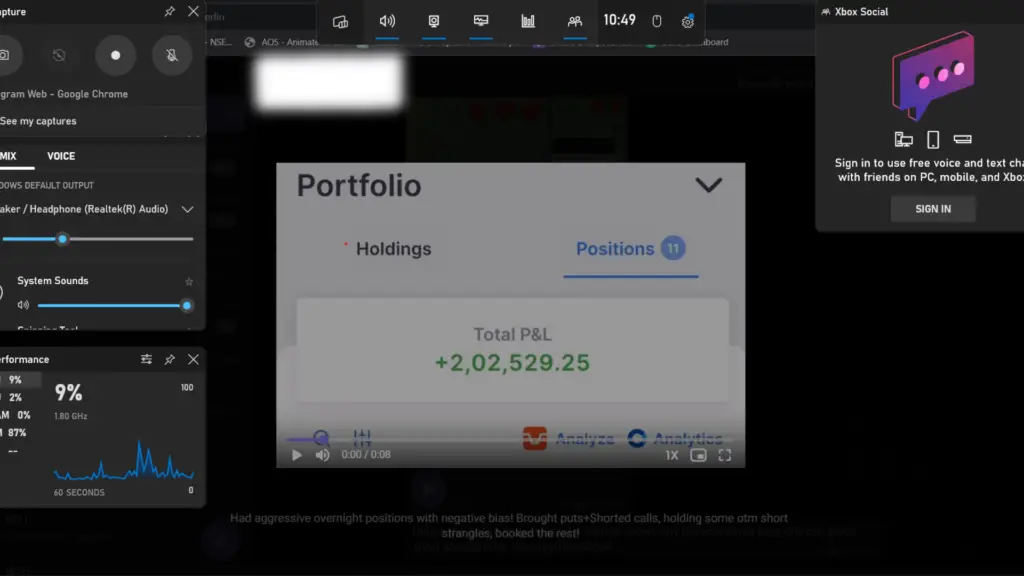
Step 3: Press the record button on the Xbox Game bar, available on the top left side
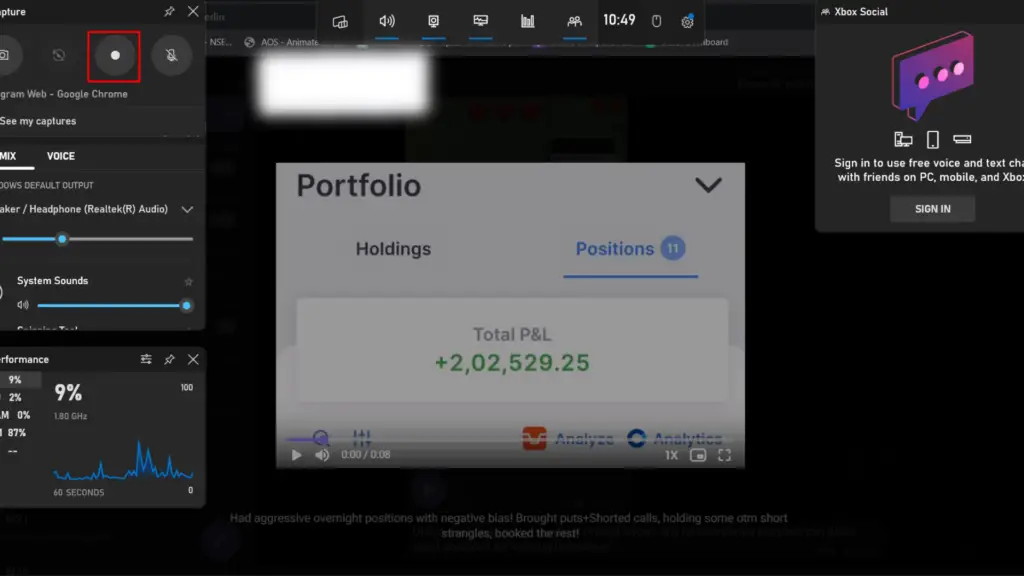
Step 4: Now, play the video
Step 5: Finally, stop the video when it is complete and stop recording
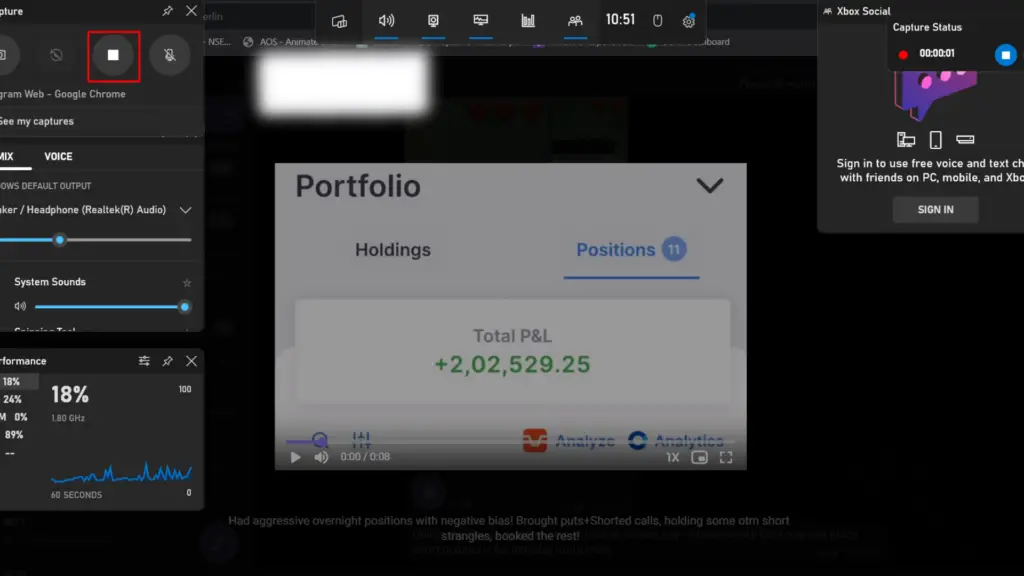
If the Xbox Game Bar doesn’t appear on the screen, you may need to go to Settings > Gaming > Enable Record Game Clips, screenshots, and broadcast using Game Bar. If you don’t have the Xbox Game Bar, you may need to download it from Microsoft Store.
Alternatively, there are many free software that can be used to download videos from telegram groups or channels such as OBS Studio, Icecream Screen Recorder, and ScreenRec.
Conclusion
This is how you can download private telegram videos on your Windows PC and make good use of them. I hope the above-stated method helped you save videos from private telegram groups. Stay tuned with me for more such tips, tricks, and guides.
Join our WhatsApp Channel – Techpears.
