How to Find Roku IP Address: Roku devices, including Roku smart TVs and streaming devices, have become household favorites, making it easier to enjoy TV shows and movies. Just like other smart devices, Roku operates on the internet and comes with its own IP address. If you ever need to find your Roku’s IP address, follow these steps with or without a remote control.
How to Find Roku IP Address with a Remote:
- Press the Home button on your remote to go to the HOME screen.
- Navigate to SETTINGS using the UP button.
- Select SETTINGS.
- Go to NETWORK using the navigation button.
- Click on ABOUT.
- Your IP address will be visible on the right side.
You can also find additional network information, including the network name, connection status, signal strength, default gateway address, and wireless MAC address in the same place. In the example below, the IP address is 10.0.0.3. Roku IP addresses are typically private, like this one, in the private IP address class.
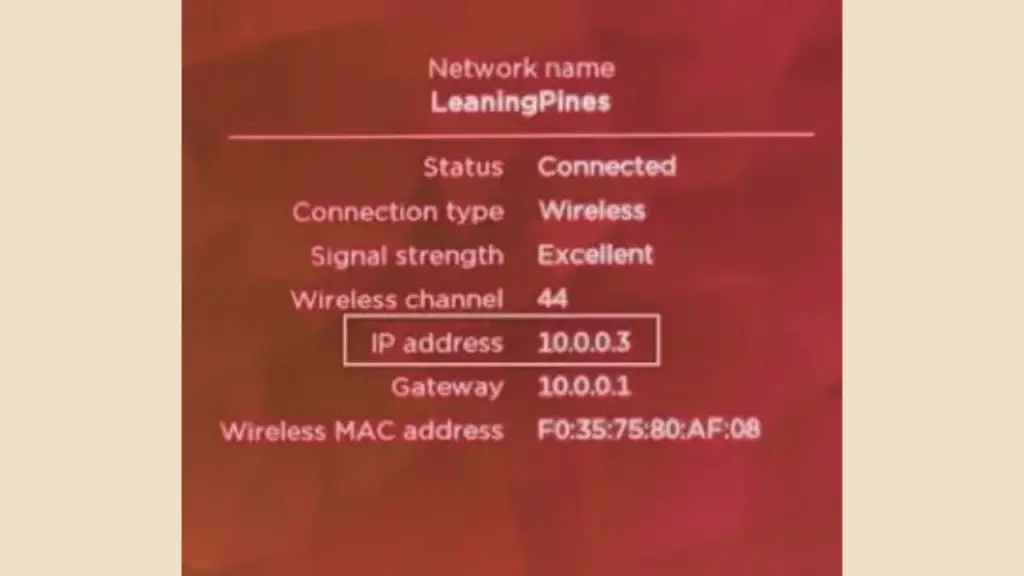
How to Find Roku IP Address without a Remote:
If you don’t have your Roku’s remote handy, you can still find its IP address. You have two options: using the Remoku app or accessing your router.
Using the Remoku App:
The Remoku app serves as a virtual remote control for your Smart TV. You can download it from the app store or as a Chrome web browser add-on. It allows you to operate your Roku device without a physical remote. After installing the app or add-on, follow the instructions to link it to your Roku, and then use it to find your Roku’s IP address.
Using Your Router:
Many routers provide a list of connected devices, which includes your Roku. Here’s how:
- Access your router’s settings via a web browser and the router’s IP address.
- Look for the connection information in your router’s status pages.
- Your router may list devices by their names, making it easy to identify Roku devices alongside their IP addresses. If not, you can identify Roku devices by their MAC addresses.
For more information related to Roku devices, visit [here].
Read more:
- Android 14 Update: New Update for Pixel Phones – Android 14 Beta 5.3 Fixes Issues
- Android Auto Is Not Working – How to fix [9 Easy Fixes]
